ID Fields in Studio
July 27, 2022
Jerry Clark
The following snippet will outline how to add an ID field to a module in Studio in SugarCRM.
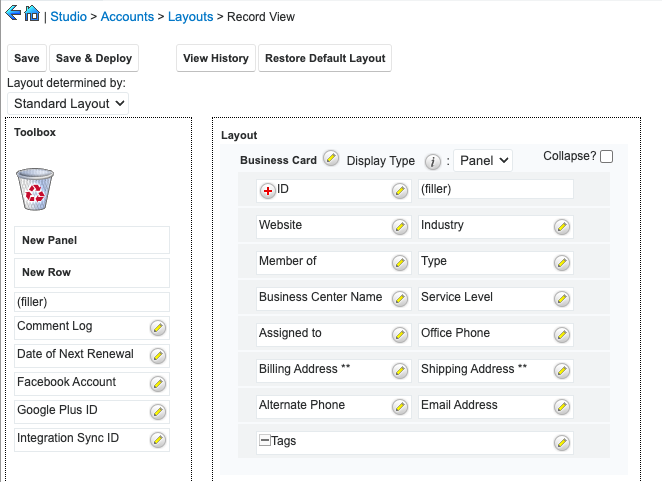
The Basics
To enable the ID field, we need to create a vardef extension updating the fields studio property to true.
//enable the id field in studio
$dictionary['{module}']['fields']['id']['studio'] = true;
As we also want to prevent users from editing the id field, let's make the field read-only and hide it on the create views:
//default the fields view properties
$dictionary['{module}']['fields']['id']['displayParams'] = [
//make sure this field is readonly
'readonly' => true,
//hide the id on create views
'dependency' => 'greaterThan(strlen($id),0)'
];
Example
If you are working on a local instance, you can implement this customization for Accounts as follows:
./custom/Extension/modules/Accounts/Ext/Vardefs/AddIdToStudio.php
<?php
//enable the id field in studio
$dictionary['Account']['fields']['id']['studio'] = true;
//default the fields view properties
$dictionary['Account']['fields']['id']['displayParams'] = [
//make sure this field is readonly
'readonly' => true,
//hide the id on create views
'dependency' => 'greaterThan(strlen($id),0)'
];
Next, navigate to Admin > Repairs > Quick Repair and Rebuild. The ID field will now be available on the Accounts record view.
Download
You can download the module loadable package below for testing purposes.
- Sugar Versions: 12.x
- License: Open-Source (Apache 2.0)
Are you new to Sugar? Start a free trial today.
Please follow us on social media or subscribe to our RSS feed to keep up-to-date on new blog posts and announcements:
To read more about our company and services, please visit our home page.